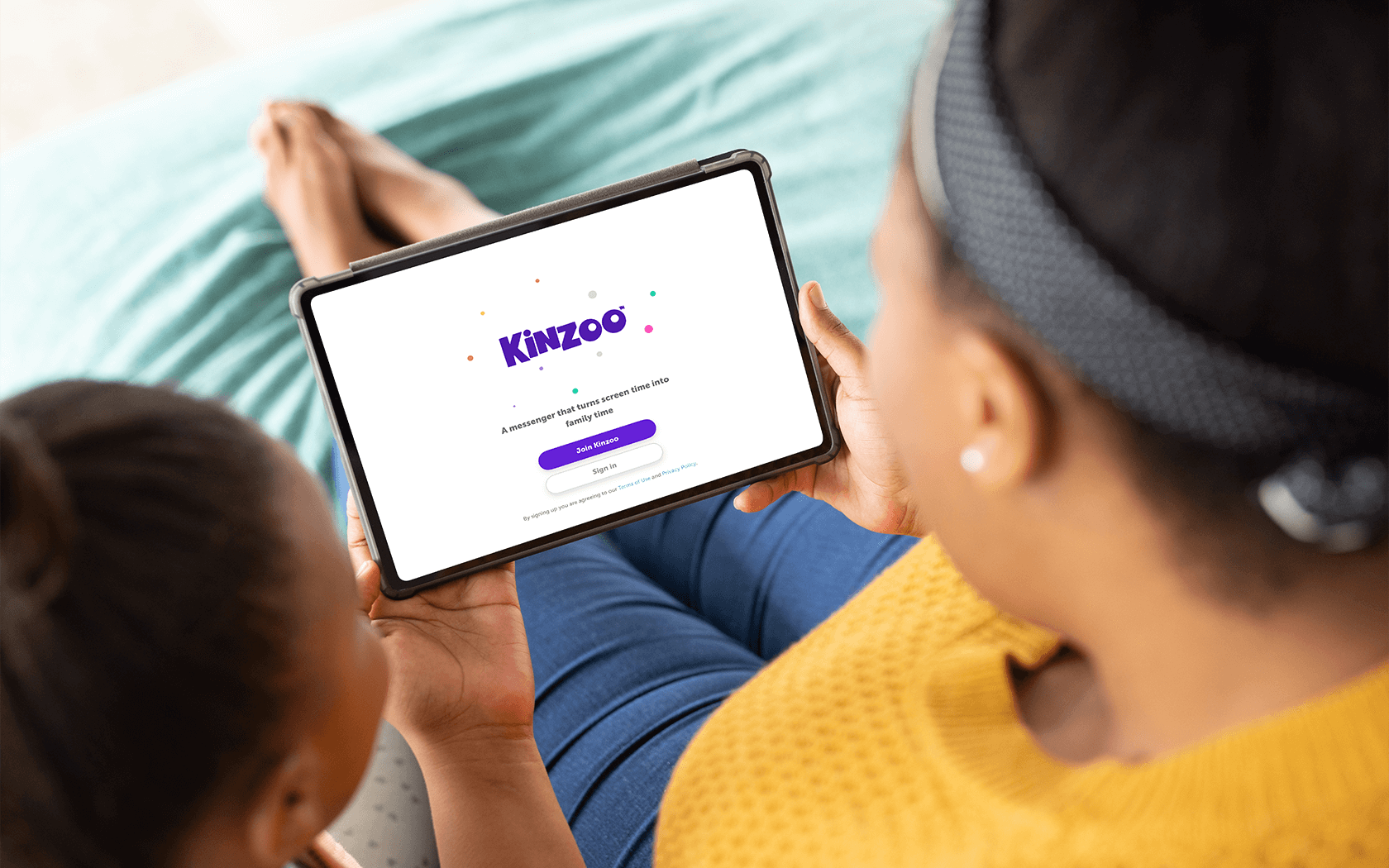Managing screen time can sometimes feel like a game of tug-of-war: the more parents try to set guidelines and limitations, the more kids try to cling to their devices. It’s a constant struggle that can be exhausting for everyone involved, and may even lead to some major tears and temper tantrums. To avoid these arguments, it’s essential that parents manage expectations and set clear tech boundaries (for both kids and adults) — you can trust that these guideline will keep everyone happy and connected.
1. Understand when and how often your kids spend time online
You can’t avoid looking like the bad guy if you restrict your kids’ tech usage based on assumptions, so it’s important that you make efforts to learn what they actually use their devices for. From there, you can determine how much time should be allowed, or turn to the experts for their recommendations.
2. Create a schedule with kids’ input
After determining how much time your kids should be spending online, these rules need to be clearly communicated, and schedules are an excellent way to do so. Kids in the House suggests that parents get their kids’ input, like asking whether they prefer using the iPad after school or after dinner — this makes scheduling feel more like a group decision rather than a punishment. And remember: shutting down at least an hour before bed (to minimize exposure to light and stimulation) is always a good idea.

3. Ask kids to track their own time
There are apps that give parents total control over their kids’ online activity, from approving friend requests to monitoring comments — some will even let parents set time limits. And while it’s best for parents to determine how much time children should have access to a device, older kids and young teens can (and should) be put in charge of setting the clock and sticking to it.
4. Make the most out of limited screen time
Many studies have shown that quality content is incredibly important when measuring the value of screen time, so focusing on age-appropriate, educational apps (which are easy to find these days) makes a little screen time go a long way. If you’re ever in doubt, think about the intention behind the platforms that your kids spend time on — are they meant for passive consumption, interactive consumption, communication, or content creation?
5. Practice what you preach
If parents are constantly using their devices, children will think it’s okay for them to do the same. But there are a few ways to model good behaviour: adhering to schedules (as described above), establishing tech-free zones (devices should be kept out of the bedroom), and explaining why you need to use a phone or tablet (e.g. “I need to send an email before three o’clock” or “I’m buying a birthday gift for Grandma”) can help to instil better habits in kids.

6. Allow for a cheat day
One of the most fun things about setting a schedule is getting to (sometimes) throw it out the window. Allowing some screen-time freedom can help you to better understand how kids manage their own tech usage, and is a positive way to head off complaints from kids who want more. If you ask us, rainy Sundays, lengthy car rides, and sicks days are excellent grounds for a little rule breaking — especially if they’re using this free time to engage with creative apps and platforms.
Expecting kids to put down their devices without some coaxing is like expecting them to tuck themselves in at bedtime (without asking for a glass of water and another story) or to eat all their vegetables at dinner — it’s wonderful when it happens, but not always the norm. But with a few simple rules in place, especially ones that parents also have to follow, managing screen time can be a breeze.
Photo Credits: Rawpixel / Shutterstock Inc., Halfpoint / Shutterstock Inc., Leszek Glasner / Shutterstock Inc.