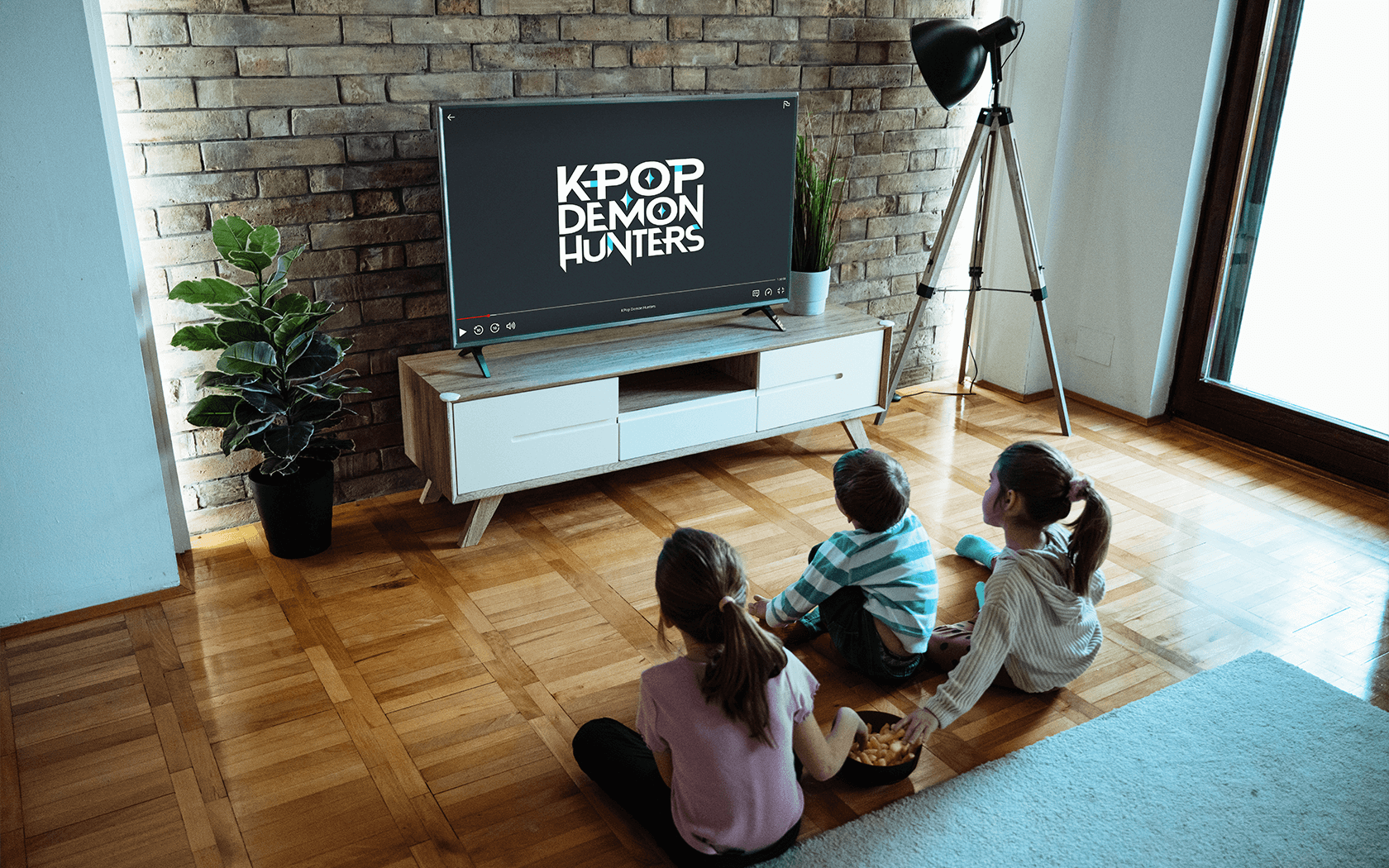Mark Zuckerberg and Meta have launched a new social media app that’s touted as the Twitter killer. Described as “Twitter wearing a sparkly Instagram body suit” by the Washington Post, the platform looks and feels a lot like Twitter, and garnered over 70 million sign-ups in its first few days. Here’s everything parents need to know about this new platform from the company behind Facebook, Instagram and Whatsapp.
What is Threads?
Threads is a competitor to Twitter. The former go-to text-based social media platform has faced lots of challenges since Elon Musk took over, and many formerly devoted fans claim that the quality has declined. So, Meta threw their hat in the ring and launched its own version.
In order to sign up, users need to download the app, which is available on iOS, Android and web. But here’s the catch: in order to use Threads, you also need to have an Instagram account. If you already have an Instagram account, you simply sign up using those credentials, and all your Instagram friends are listed as soon as you open up the app.
Posts on Threads have a character limit, but it’s a little bit bigger than Twitter. Users have 500 characters per post, and you can reply to other users’ posts, “rethread” posts and mention other accounts. You must use the same handle on Threads as you do on Instagram. Unlike Twitter, there are currently no hashtags or direct messages on Threads—though that could always change in the future.
Is Threads safe for kids?
Much like Facebook and Instagram, everything you see on Threads is curated by an algorithm. You will see content from both friends and strangers, and some of that has the potential to be risky or inappropriate. The app also makes it possible for users to search handles and connect with each other, so the potential for contact with strangers is present.
If Threads is anything like Twitter, there’s also bound to be a lot of ugly rhetoric and cyberbullying. Meta founder Mark Zuckerberg has said that the platform will enforce its community guidelines, but if Instagram and Facebook are any indication, that isn’t something parents should rely on to keep kids safe.
What else should parents know about Threads?
Users under 16 will automatically have a private profile by default, but that’s easy to change. There are a few in-app features that can make it a bit safer, but these settings aren’t password protected for younger users, so they could, in theory, change them any time. But, you can set profiles to be private and disable the mention feature. You can mute individual users if you don’t want to see their content, and you can block offensive words, block users and also hide like counts.
Meta has a pretty abysmal track record when it comes to privacy, safety and moderation, especially where kids are involved. And, their business model relies heavily on data harvesting, which isn’t ideal for kids. One last thing to know before you sign up? In order to delete your Threads account, you also have to delete your Instagram account. So, it’s worth a long think before joining this platform.