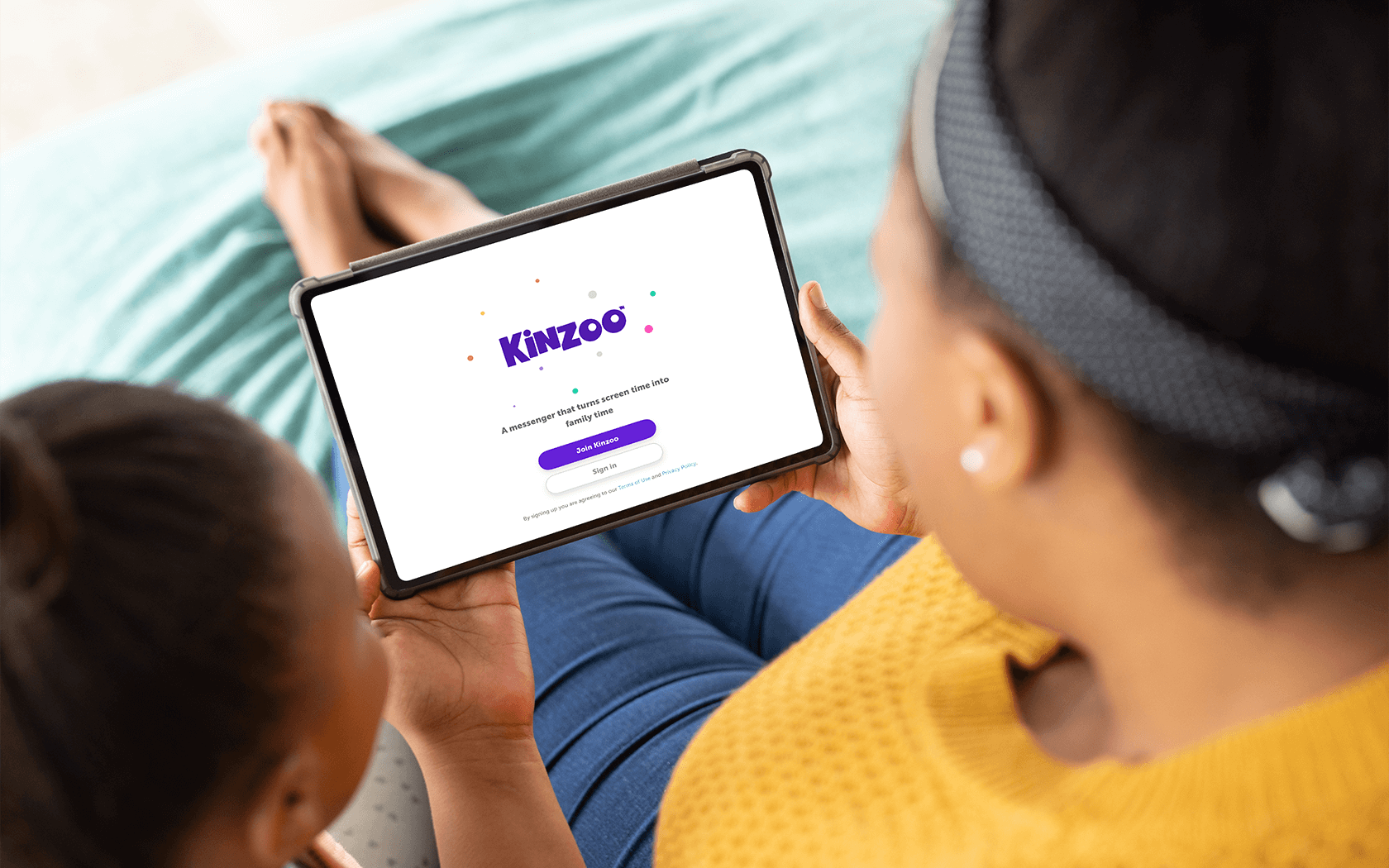For most parents, keeping up with the apps your kids use feels like a full-time job. One that’s come up a lot lately is Discord—a popular chat platform that started with gamers but now attracts kids and teens for all kinds of reasons. While it has some good uses, Discord can also be risky, especially for younger kids. Let’s break it down so you can decide if it’s a fit for your family.
{{subscribe-form}}
What is Discord?
Think of Discord as a mix of Skype and Slack. It lets users chat via text, voice, or video in groups called “servers.” These servers can be about anything—games like Fortnite or Roblox, hobbies like coding or music, or just hanging out. Some servers are invite-only, while others are open to anyone. Kids can join servers, create their own, or just chat with friends.
Why Kids Love It
Discord makes it easy to connect with friends, share interests, and have fun. For older kids, it’s a place to chat while playing games or talk about hobbies. Plus, it’s free and works on most devices, which adds to its appeal.
Why Parents Should Be Cautious
The biggest issue with Discord is how open it is. Unless you adjust settings, anyone can send your child a friend request or invite them to a server. Public servers often have little moderation, and kids can stumble into inappropriate content or chats with strangers. Sadly, there have been cases where kids were tricked into sharing private photos and then exploited. These stories are rare but alarming.
Even private servers aren’t always safe. It’s easy for kids to add people they don’t know well. Plus, Discord doesn’t lock safety settings, so kids can change them without parents knowing. If younger kids use Discord, close supervision is a must.
How to Make Discord Safer
If you decide to let your child use Discord, here’s how to make it as safe as possible:
- Control Friend Requests
- Go to User Settings → Content & Social → Friend Requests and choose Friends of Friends or No One.
- Filter Inappropriate Messages
- Go to User Settings → Privacy & Safety → Direct Messages and turn on Filter direct messages to automatically block explicit content in DMs.
- Limit Server DMs
- Go to User Settings → Content & Social → Server settings → Server defaults and toggle off Allow direct messages from server members (apply to All servers if you want it everywhere).
- Avoid Public Invites
- Encourage your child to skip public servers and never accept invite links from strangers; moderation varies widely in open communities. (Discord’s AutoMod helps, but enforcement differs by server.)
- Use Family Center
- Family Center lets parents of teens (13–17) see which servers their teen joins and who they interact with—without reading message content. Opt-in is required and teens can leave.
- Enable Two-Factor Authentication (2FA)
- Go to User Settings → My Account and turn on Multi-Factor Authentication (authenticator app or passkey).
The Risks to Be Aware Of
Public servers can have adult content, bullying, or explicit language. Even servers labeled “18+” only require users to click a button saying they’re old enough. Discord relies on users to report issues, so content often goes unchecked. Kids might also be exposed to harmful conversations or pressured to share personal information.
The most serious risks involve exploitation. Some kids have been targeted by bad actors posing as friends. It’s crucial to talk to your kids about staying private online and to keep an eye on their activity.
Is Discord Right for Your Family?
Discord might work for older teens who understand how to handle strangers and mature content. For younger kids, the risks can outweigh the benefits. If your child is using it, make sure the privacy settings are locked down and check in regularly about how they’re using the app.
At the end of the day, open platforms like Discord require extra vigilance. Being involved and proactive can help your child stay safe while using technology to connect with their friends.
{{messenger-cta}}