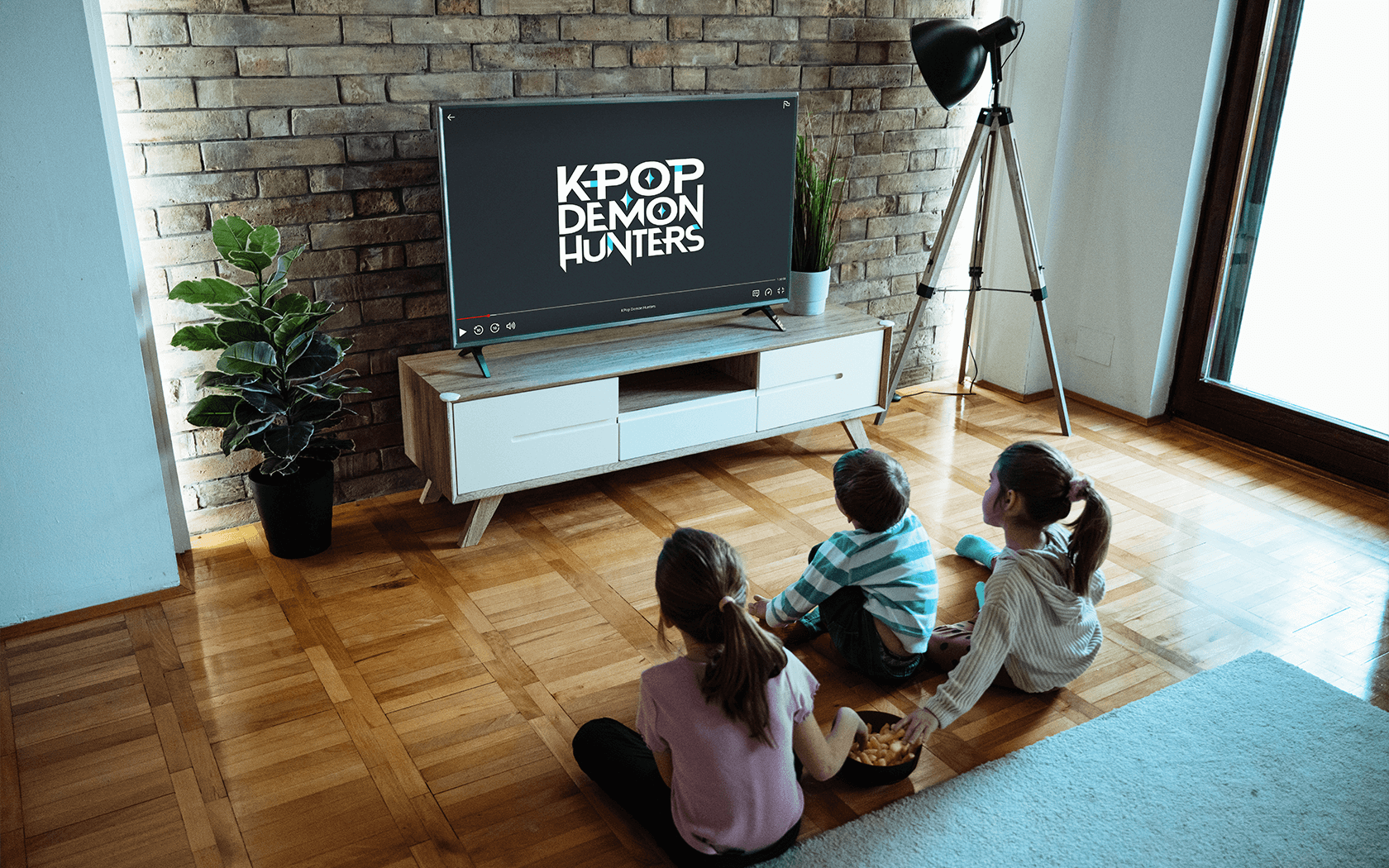Almost overnight, video conferencing has become a major part of our lives. Not only are we relying on it more heavily as we transition to remote work—but we’re starting to use video calling apps to stay socially connected as well. We’re meeting our friends and family online for virtual games nights and digital catch-ups. And, more and more classrooms are using these tools to facilitate online learning.
This shift means that a huge number of kids are using video conferencing tools like Zoom—and many of them for the first time. Parents are understandably concerned, especially given the recent flood of articles warning about Zoom’s security flaws. So, what do families need to know about this platform before putting kids in front of the camera? We break down the details below.
What is Zoom?
Zoom is an enterprise video communication tool that’s having a major moment right now. The platform was originally designed to help businesses hold remote meetings, offering video and audio capabilities to companies around the world. And with so many people mandated to stay home during COVID-19, they have become the tool of choice not just for business meetings, but for happy hours, birthday parties, family catch-ups and even weddings. Back in February, the company even offered to help schools with remote education, and according to Zoom, some 90,000 schools across 20 countries took them up on that. All this has meant massive growth for the platform almost overnight; back in December of last year, the maximum number of daily meeting participants was around 10 million. And in March of this year, that number had reached 200 million.
Many people have chosen Zoom over other alternatives because they find it more user friendly. It’s easy to see all your meeting participants with their gallery view—and you can even add a fun virtual background to calls. In addition, the free version of Zoom lets you include up to 100 participants in one call, making it a go-to choice for larger groups. But along with Zoom’s sudden rise in popularity—and a brand new, younger user base—came increased scrutiny of their privacy and safety features. And the platform is definitely not without its drawbacks.
Zoom’s privacy track record
It’s an unfortunate reality that many tech companies harvest a lot of user data, and Zoom is no exception. Among a longer list of privacy concerns, Zoom was criticized for sharing user data with Facebook and for collecting videos, transcripts and shared notes for advertising purposes. A privacy researcher said that Zoom uses a “shady” technique to install its Mac app, and the company also came under for its “attendee tracking” feature, which allowed hosts with premium accounts to see if attendees click out of the meeting window.
To their credit, Zoom has announced a 90-day feature freeze, meaning that all their engineering resources will be dedicated to reviewing these privacy and security concerns. And last week, they tightened their privacy policy to address some of the concerns. But perhaps a greater concern for parents is not the information that Zoom is collecting about users, but rather the ways that strangers across the internet can access your meetings.
Zoom’s safety concerns for parents and teachers
Sadly, there are some bad actors in the world—and wherever there are children on the internet, they seem to follow. In the past few weeks, many school learning sessions and other online events were “zoombombed,” where strangers joined the call, took over the screens and shared racist and graphic content to unwitting participants. Zoom meetings are particularly vulnerable to this because, by their default settings, they are open to the public and anyone in the call can share their screens. In fact, zoombombing has become so prevalent that the FBI released a public warning about it. But luckily, the company has updated its default meeting settings to safeguard them—and there are additional steps that educators and parents can take to make their Zoom calls more secure.
How to secure Zoom calls for kids
If you’re setting up a Zoom meeting for yourself or your family, here are some ways to help protect yourself and other participants. And, if you or your family plan to join a Zoom meeting, ask the host if they’ve secured the meeting using these tips below.
Password protect your meetings:
As of April 4th, Zoom updated their default settings so all new meetings are password protected, but it’s a good idea to double-check your settings and review defaults for meetings you created previously. Password protection helps ensure that strangers can’t join your meeting uninvited.
- Sign into your Zoom account online
- Click on the Settings tab on the left side of the screen
- Make sure that “Require a password when scheduling new meetings” is enabled, along with “Require a password for instant meetings” and “Require password for participants joining by phone”
- If you want to be extra safe, disable “Embed password in meeting link for one-click join” and simply manually share the meeting password with all invitees. This way, you’re still protected if your meeting URL falls into the wrong hands
Control who can chat or share their screens:
If you password protect your meetings, hopefully everyone in the call will be a familiar face. But just in case, it’s a good idea to restrict who can share their screen or chat.
- Sign into your Zoom account online
- Click on the Settings tab on the left side of the screen
- Disable “Chat” to prevent meeting participants from sharing chats that are visible to the whole group
- Under “Screen Sharing,” restrict who can share to “Host Only,” or disable it entirely if you won’t have a need to share your screen with other participants
Enable the waiting room feature:
This is another feature that Zoom recently made a default setting. With the waiting room enabled, you as the host must give an attendee permission to enter the meeting. This gives you an extra line of defense against unwanted intrusions. As with the password protection, you can double-check your settings and have a look at any meetings you created before April 4th.
- Sign into your Zoom account online
- Click on the Settings tab on the left side of the screen
- Enable “Waiting Room.” Note that this also means that attendees can’t join the meeting without you, so nothing untoward can happen before you’re also in the meeting
Zoom is not a perfect platform by any means, but at a time like this, it’s certainly helping us to work remotely, carry on learning and stay connected with loved ones, so it’s up to each family to determine if the benefits are worth the risks. While changing your Zoom settings can help secure your account, it’s also a good idea to supervise kids while they’re using the platform. This is the best way to protect them from any potential intrusions—and spend a little quality time with them in the process.


















.png)