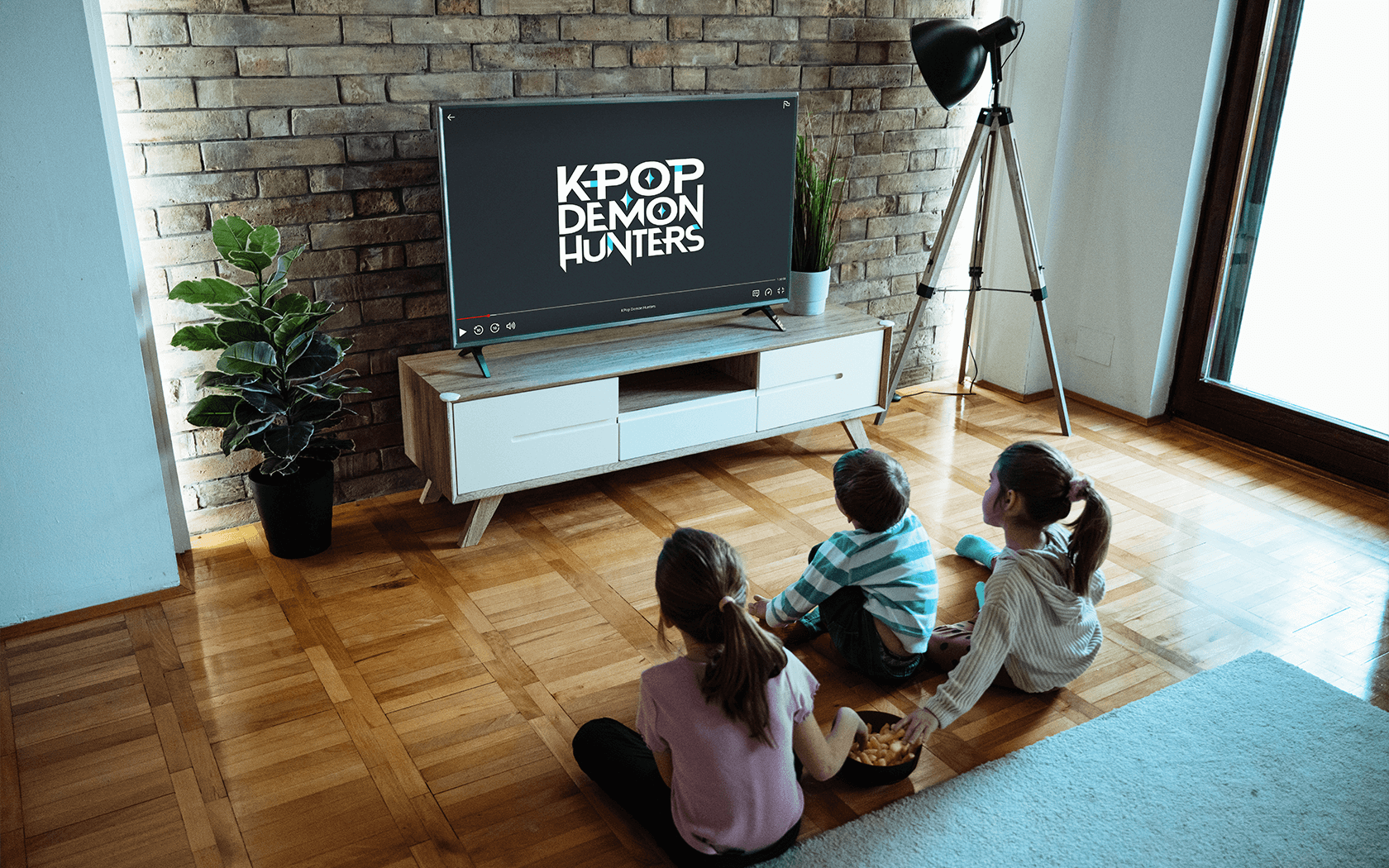As families look for fun ways to stay connected, video games can offer a great way to bond across generations. The Nintendo Switch 2 continues to be one of the best consoles for kids and families, thanks to its versatility, easy interface and wide range of family-friendly games. But even with its kid-forward design, it’s important to set clear boundaries around screen time, privacy and communication. That’s where Nintendo’s improved Parental Controls come in.
{{subscribe-form}}
About Nintendo Switch 2
Nintendo Switch 2 is a super flexible console. You can play it on the TV, in your hands or set it up on a table for group fun. It keeps the same easy setup and kid-friendly design of the original, so even little ones can get the hang of it. Beyond just being fun, video games can help kids think creatively, improve coordination and connect with others. But too much screen time can rev kids up and make it harder for them to put the controller down. That’s why it helps to set some simple rules around how long and what they can play, and who they can talk to while they’re at it.
What are the Nintendo Switch 2 parental controls?
Nintendo Switch 2 works with the Nintendo Switch Parental Controls App (free on iOS and Android), so you can manage things from your phone without constantly checking over your kid’s shoulder. Here’s what you can do with it:
- Set time limits: Pick how many hours a day your kid can play—and even change it up on weekends or school nights. The system gives them a heads-up when time’s almost up, and you can choose whether it simply warns them or automatically puts the console to sleep when time is up.
- Filter games by age: Choose the right age level so your child only sees and plays games that match their maturity.
- Keep an eye on GameChat: New to Switch 2, GameChat lets kids talk with friends through voice or video. For players under age 16 to use GameChat, a parent or guardian must first allow the feature in the Nintendo Switch Parental Controls app. You can manage who they’re allowed to chat with and how they can connect. Parents can review GameChat activity and control whether kids can start or join sessions, including video chat. (Heads-up: video chat only works with a separate USB-C camera.)
- Lock down purchases: Want to avoid surprise charges? You can block access to the Nintendo eShop or control what they can see and buy.
- Add a system PIN: Switch 2 lets you set an additional system PIN to limit access when the console wakes or when switching users, adding an extra layer of protection against sneaky late-night play.
- Check playtime and activity: The app gives you a daily and monthly breakdown of which games were played, for how long and how often. You can also add notes to each of their GameChat friends to remember who’s who.
Parental controls are a starting point, not the whole picture
The Parental Controls app is a great tool, but it’s not magic. Some kids will find clever ways around it, so it’s just as important to have regular chats about screen time, online safety and how games fit into their day.
And don’t forget: playing together is a fun way to stay connected and stay informed. Multiplayer games like Mario Kart 8 Deluxe and Overcooked are perfect for family fun, and they give you a peek into the games your kid loves most.
Upgrading to Nintendo Switch 2?
If you’re moving from the original Switch to Switch 2, you can transfer your existing Parental Controls during setup. Just note that new features like GameChat and the system PIN will need to be set up again on the new console. Happy gaming!
{{messenger-cta}}
Editorial credit: Evgeniy pavlovski / Shutterstock.com